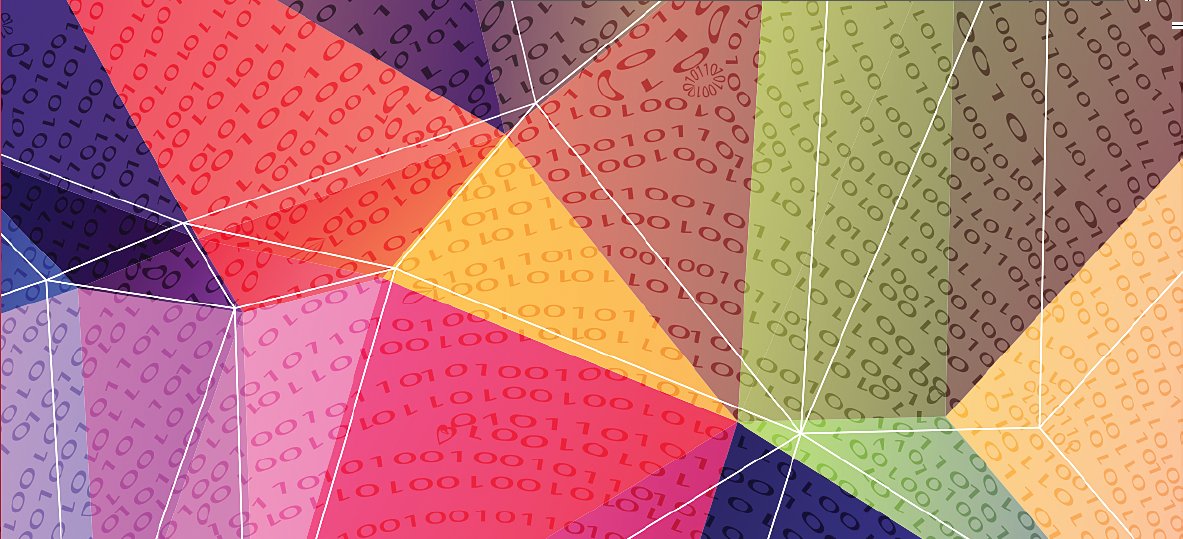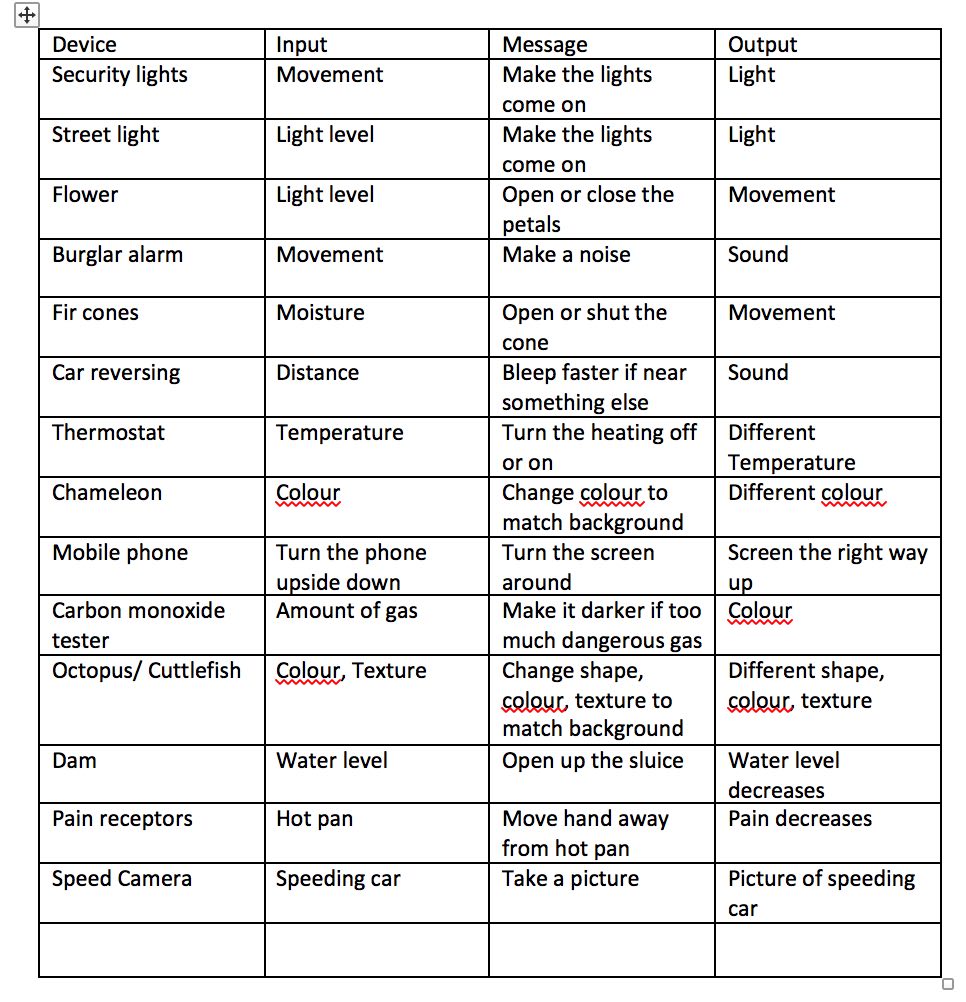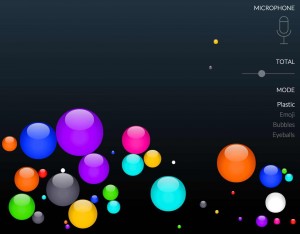Overview:
Sensors are devices that ‘detect’ or ‘sense’ and respond to changes in their environment. They are very important in control technology. We have written this activity as a very flexible extended session: you can choose to use it as a whole afternoon of investigations or break it into ‘chunks’ of 2-4 separate activities.
Aims:
- Sensors are devices that detect and respond to changes in their environment
- There are sensors all around us to detect things like temperature, motion, moisture, light, distance etc.
- Sensors are used in many things such as washing machines, lights, burglar and fire alarm etc.
 Activity:
Activity:
Ideally you should have covered the lesson on input and output which looked at two parts of a system. Now we are adding the idea of a third stage – what happens between the input and output
If you have already covered the human senses, a good starting point might be to recap on this. So ears are sound sensors, skin is a touch sensor, eyes are light sensors, taste and smell are chemical sensors (though you may not want to use the last two).
 As part of the recap you could do some fun experiments – such as
As part of the recap you could do some fun experiments – such as
- flicking your fingers in front on someones face (input) and watching them blink (output). Use another adult e.g. teaching assistant.
- suck a piece of lemon (the lemon juice is the input) so that the children can see you screw your face up (output).
- ask them what they’d do if there is a very loud noise (input) and have them cover their ears (output).
 Yawning is particularly good – usually people will yawn if they hear the word, see someone else yawning, read the word or even think about it. Try saying the word, writing it on the board and yawning yourself – and count how many people yawn as well. Or for a fun activity, work in pairs where one person has to make their partner yawn. Who can last the longest?
Yawning is particularly good – usually people will yawn if they hear the word, see someone else yawning, read the word or even think about it. Try saying the word, writing it on the board and yawning yourself – and count how many people yawn as well. Or for a fun activity, work in pairs where one person has to make their partner yawn. Who can last the longest?
Explain that a sensor is a device that detects a change in the real world around it and responds to the change. The way it responds could be to measure and record the change or it could be sending a message to something else to take action. You could also explain it as something that is designed to pick up a signal and respond to it in a particular way.
Then show the class some examples of some everyday sensors to illustrate the idea. You could do this using pictures, videos or a physical object.
These are ones we have used but you can choose different ones, depending on what topics your class has already covered. Keep reinforcing the idea of input and output but talk about what they think happens between the input and the output. The answer is that in each case, there is a sensor. Something that is picking up a signal or a change in surroundings and sending a message to make a process happen.

- metal detectors – detect buried metal and respond by buzzing https://www.youtube.com/watch?v=rCcRWgZsTLI (the metal is the input, the buzz is the output)
- chameleons – detect the colours around them and change their skin colour https://www.youtube.com/watch?v=Ihue9R8m6FA (colour of background is input, colour of chameleon is output)
- thermostats – detect when their house gets hotter or colder and switches the central heating off or on https://www.youtube.com/watch?v=6r9UAdb2kDo (air temperature is both input and output)
- security lights – detect if something is moving and make the lights come on (they will all have enjoyed waving their arms around to make this happen)
 street lights – turn on automatically when it gets dark. https://www.youtube.com/watch?v=h59fPWtUFGA (input is light level, output is lights come on or go off)
street lights – turn on automatically when it gets dark. https://www.youtube.com/watch?v=h59fPWtUFGA (input is light level, output is lights come on or go off)- flowers – many flowers close their petals at night https://www.youtube.com/watch?v=CzHfzcMGvhs (input is light level, output is movement of petals)
- burglar alarms – detect if a window or door is opened (or an infrared beam is crossed) and trigger a loud wailing noise. Most children will have heard a car burglar alarm going off.
- fir cones – detect the amount of moisture in the air and close up if it is wet, open up if it is dry. https://www.youtube.com/watch?v=Y4Lrspmdd7Y (input is moisture content, output is open or closed cone)
- car reversing alarms – detect how near a wall the car is and make a faster and faster bleep https://www.youtube.com/watch?v=Mh2GexlacuM
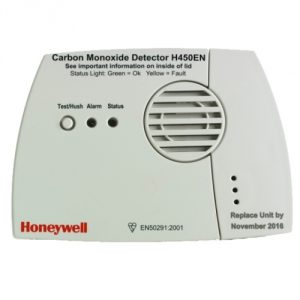
- mobile phones – use gyroscopes (and accelerometers) to sense which way up the phone is and change the screen orientation.
- octopus – sensors detect both colour and texture of their surroundings and camouflage themselves. https://www.youtube.com/watch?v=eS-USrwuUfA
- Carbon Monoxide tester – changes colour if there are dangerous gas fumes coming from your boiler
Or make cards with a picture of the object together with its name and a QR code leading to a video or more images. Children can then work in groups with a tablet (with a QR reader installed) and record what they found out about each one.*
Ask each group to make a chart and record for each one what the input was, what they think the ‘message’ was and what the output was. Add a few extra ones that have not been discussed to challenge the more able children.
If you want to expand the lesson or link it to a science lesson, you could do an experiment by putting an open fir cone in water and photographing the results. Even better, you could put the camera on a tripod and take pictures every 5 minutes over a half hour period then turn them into a time lapse presentation using Powerpoint.
Finally, right at the end of the activity go to:
Remember to have your microphone switched on and click on the microphone icon on the screen to turn that on. Point out that this is another example of a sensor. Your voice is the input, the bouncing balls are the output.
Let the children make LOTS of noise. Tell them they can go only when the balls are absolutely still!
You can also use this all through this (or any other lesson) when you want quiet – just leave it permanently on the desktop of the whiteboard.
*A picture set will be available for download at some point!