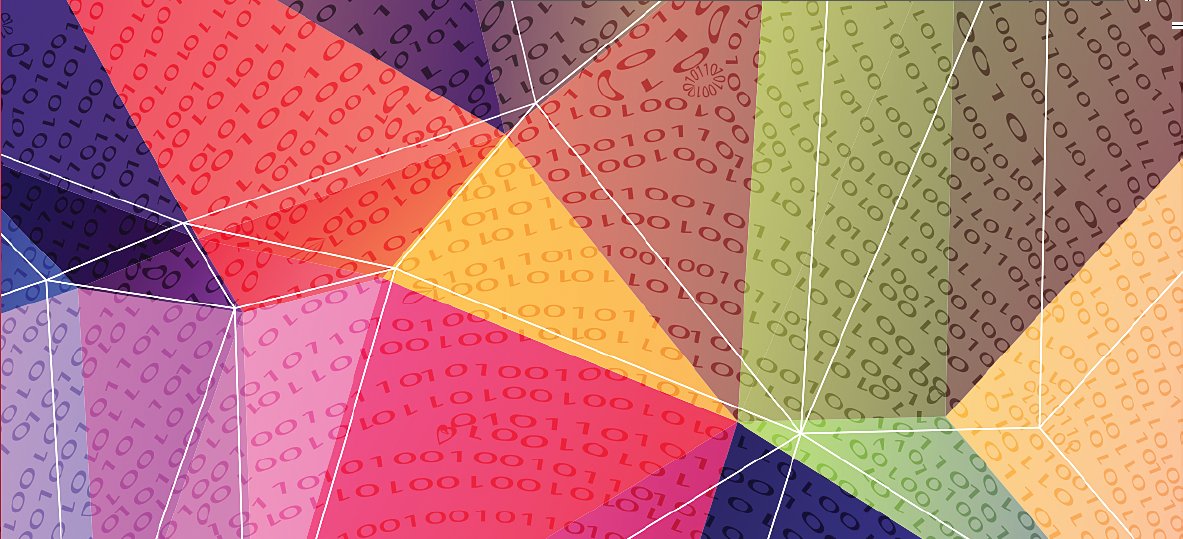There are two menus on this site. The tabs on the top menu correspond to the curriculum areas and underpin the schemes of work that in turn form the basis for the lessons you will be delivering in the classroom. Under each heading you will find a variety of ideas, lessons and materials directly related to classroom activities. Each post will explain the basic concept followed by the aim of the lesson which in turn contributes to one or more of the attainment targets in the computing curriculum. There will be some variation between England and Wales. For the moment we are using the English targets as the Welsh ones are not yet available. As soon as they are, we will make adjustments on the site.
There are two menus on this site. The tabs on the top menu correspond to the curriculum areas and underpin the schemes of work that in turn form the basis for the lessons you will be delivering in the classroom. Under each heading you will find a variety of ideas, lessons and materials directly related to classroom activities. Each post will explain the basic concept followed by the aim of the lesson which in turn contributes to one or more of the attainment targets in the computing curriculum. There will be some variation between England and Wales. For the moment we are using the English targets as the Welsh ones are not yet available. As soon as they are, we will make adjustments on the site.
The menu on the right hand, Toolkit for Teachers, side covers a range of topics that are not directly intended for use in the classroom but which may be useful learning resources for teachers. For example, if you are thinking about buying robots for your school, there is a teacher-centred review of some of the best (and worst!) we have used. You want to use Scratch or Beebot? We have put a link to the best tutorials we can find. There is a glossary of terms for all those teachers who are trying to get their head around the new computing curriculum to save you being hard wired to Wikipedia! There are also some presentations, sub-divided into ‘pupil’ and ‘teacher’. The pupil ones are ready-to-go material you can use directly in the classroom, which are in turn linked to the lessons they relate to.