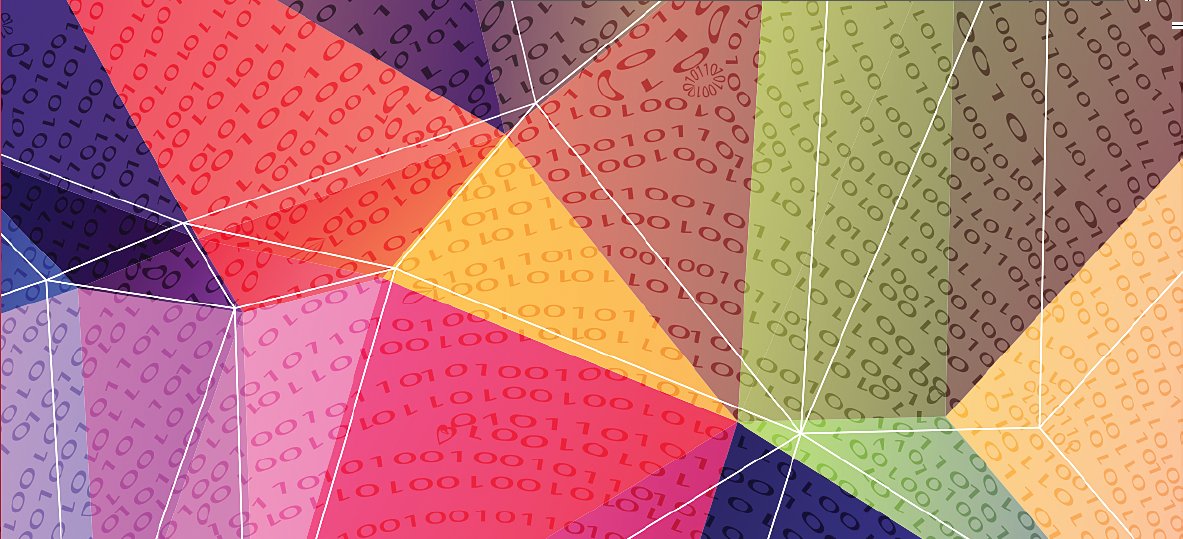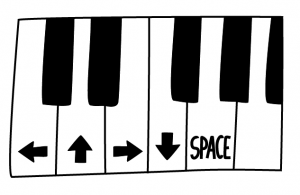Overview: MakeyMakey allows you to turn anything which conducts a small amount of electricity (fruit, tin-foil, people) into a controller for your computer. There are hundreds of things you can do with MaKeyMaKey but the best place to start has to be with something simple and fun. In this lesson the class will make musical instruments out of fruit and vegetables.
age 5-8 with assistance or 8+
level basic
21st Century skills Creative Thinking, Collaborating, Technology Literacy
tips You will need to practice this yourself before using it with your class and it’s up to you to decide whether to start with everything already set up or let them fit the components together. It’s a very hands on kinaesthetic activity but those with less developed motor skills might need assistance with the connections.
materials fruit; bananas, celery, carrots, green beans, spring onions, any long and firm fruit or veg works well.
Makey Makey kits – as many as you have, one between three works well
As many computers or devices with a usb socket as Makey Makeys
Aim: To introduce the idea that computers do not have to be contained within a 50cm cube space on a desk.
The objectives are to use a MakeyMakey to turn fruit and veg into a simple controller for a synthesizer programme.
Tool:
Or
https://scratch.mit.edu/projects/2543877/
Or any other virtual instrument which is controlled by the arrow keys, mouse click and space bar.
Activity: Depending on your group you might want to set up these steps yourself before the lesson or you can guide the class through setting it up themselves. Personally I prefer to guide them through it so that they learn by doing it but you know your own groups well enough to decide.
- load the url http://makeymakey.com/piano/ on each computer.
- have the class spend a minute playing the piano using the arrow keys and space bar.
- While they are doing this hand out the fruit and veg, each MaKeyMaKey needs 5 items. You could make this part a surprise; if this is the first time they have been introduced to MaKeyMaKey they won’t automatically put salad and computers in the same context. Ask what they think the celery could be for, ask if they are hungry, get their imaginations working!
- Next set up each MaKeyMaKey according to this guide, (practice this bit on your own beforehand!) you could pre-wire them so that all that needs to be done is attaching the USB (beware the connections can be flimsy so will need checking) or you could demonstrate the setup and have the class follow you step at a time (first everybody find the circuit board and hold it up in the air, now plug in the power cable like this, now plug in the other end to the computer…).
- Once all of the wires are in place have the class attach each crocodile clip to a vegetable.
- See if they can make a noise by touching the vegetables. The key is that the person playing the veg must be holding the Earth wire but depending on the class you could see if they work this out for themselves by watching what you do.
- Once the pianos are working set them a task of putting the notes in order with lowest on the left and then composing a tune. See if anyone can play a well known tune such as Happy Birthday or Ode to Joy.
- Walk around the class asking to hear the tunes. You could introduce multiple players by having the pupil holding the earth wire hold hands with a second pupil who plays the vegetables. Build on this by replacing the vegetables with pupils and having the person holding the earth play the “pupil-piano”
- Remind the class that they are using the vegetables in the same way as keys on a keyboard or a mouse or game control. Challenge the class to come up with a list of other uses for the MaKey MaKey (write them on the board or on post-it notes), record the list for use in future lessons (if you take a photo and send it to us we can display it on the Taccle3 site) or, if you have spare time see if you can try some of them out. There is a list of tried and tested games and instruments here which at the time of writing, work well with the basic MaKeyMaKey setup.