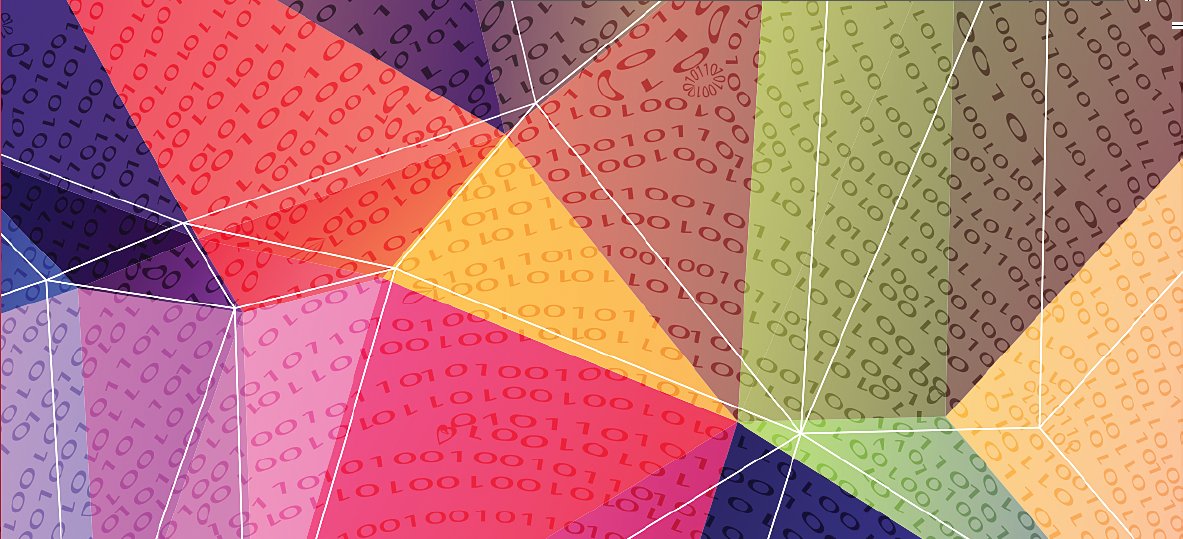Some practical ideas for covering this topic in the classroom taken from a really useful blog post by
Some practical ideas for covering this topic in the classroom taken from a really useful blog post by
 “I came across this book after reading an article on Edutopia by Vicki Davis, an inspirational educator known on Twitter as @coolcatteacher.
“I came across this book after reading an article on Edutopia by Vicki Davis, an inspirational educator known on Twitter as @coolcatteacher.
Vicki’s article is about Digital Citizenship and she shares her 9Ps for proactive knowledge. Within the book (which I have now purchased) there is a chapter specifically dedicated to reinventing citizenship, but there is also so much more and is certainly a book I would recommend to all educators.
Edutopia created an associated infographic (see below) which captures Vicki’s 9 key Ps of Proactive Knowledge.
Vicki refers to two approaches when delivering digital citizenship curriculum – proactive knowledge and experiential knowledge. (You can read the full Edutopia article here).
The proactive knowledge looks at concrete examples of how educators as role models and our students can proactively take ownership of being a safe and responsible Digital Citizens. Experiential knowledge is linking these good practice tips to real life scenarios and activities. Vicki uses current scams and cons in her classroom as discussion points with her students. For example: Snopes (a reference source for urban legends, folklore, myths, rumors, and misinformation) has a section on frauds and scams e.g. phishing and identity theft. Other examples might be gathered from current news articles. There are many ‘newsworthy’ articles where individuals have not been good digital citizens, and there is much to be learnt from others mistakes.
Experiential Knowledge
In a hyper-connected world it is important we give our students the scaffolded support and knowledge they need to manage their own personal digital identities responsibly. We need to show them how to positively use digital spaces to connect, communicate and collaborate with others confidently, and consider how this might help to build their professional online profiles.
Using social media for example contributes to the digital footprints we leave behind and this can be a positive impression or a negative one. Understanding the impact of these footprints is therefore vital. However whilst talking to students about the benefits and pitfalls of online identities is important, providing activities to critique and develop exemplar profiles can help them to avoid the errors some make.
It is also important to give students activities within digital spaces so they can experience these first hand and learn how this can help to develop skills they will go on to use when they look for and find graduate jobs.
Some activities I have given my students to explore include:
- LinkedIn
Creating a LinkedIn profile and joining discussion groups. ‘Listening in’ to how others communicate in this professional networking space is part of the learning experience. - Google hangouts and Skype
Holding a Google hangout or Skype for a group meeting; recording a segment using a screencasting tool and embedding this in a blog post to reflect on and consider their personal contributions. - Twitter
Using Twitter as a search tool to identify companies the students aspire to work for and then consider how those companies are using Twitter as a communication and potential recruitment tool. - Good practice artifacts
Taking the Sheffield Hallam guidance on using social media effectively leaflets and creating digital artifacts e.g. short animated videos and infographic posters
Proactive Knowledge
Vicky captures some really useful points that everyone should consider. It is important to help our students take a proactive approach and realise the importance of each of the 9Ps below.
What Your Students Really Need to Know About Digital Citizenship by Vicki Davis
1. Passwords
Do students know how to create a secure password? Do they know that email and online banking should have a higher level of security and never use the same passwords as other sites? Do they have a system like LastPass for remembering passwords, or a secure app where they store this information? (See 10 Important Password Tips Everyone Should Know.)2. Privacy
Do students know how to protect their private information like address, email, and phone number? Private information can be used to identify you. (I recommend the Common Sense Media Curriculum on this.)3. Personal Information
While this information (like the number of brothers and sisters you have or your favorite food) can’t be used to identify you, you need to choose who you will share it with.4. Photographs
Are students aware that some private things may show up in photographs (license plates or street signs), and that they may not want to post those pictures? Do they know how to turn off a geotagging feature? Do they know that some facial recognition software can find them by inserting their latitude and longitude in the picture — even if they aren’t tagged? (See the Location-Based Safety Guide)5. Property
Do students understand copyright, Creative Commons, and how to generate a license for their own work? Do they respect property rights of those who create intellectual property? Some students will search Google Images and copy anything they see, assuming they have the rights. Sometimes they’ll even cite “Google Images” as the source. We have to teach them that Google Images compiles content from a variety of sources. Students have to go to the source, see if they have permission to use the graphic, and then cite that source.6. Permission
Do students know how to get permission for work they use, and do they know how to cite it?7. Protection
Do students understand what viruses, malware, phishing, ransomware, and identity theft are, and how these things work? (See Experiential Knowledge below for tips on this one.)8. Professionalism
Do students understand the professionalism of academics versus decisions about how they will interact in their social lives? Do they know about netiquette and online grammar? Are they globally competent? Can they understand cultural taboos and recognize cultural disconnects when they happen, and do they have skills for working out problems?9. Personal Brand
Have students decided about their voice and how they want to be perceived online? Do they realize they have a “digital tattoo” that is almost impossible to erase? Are they intentional about what they share?