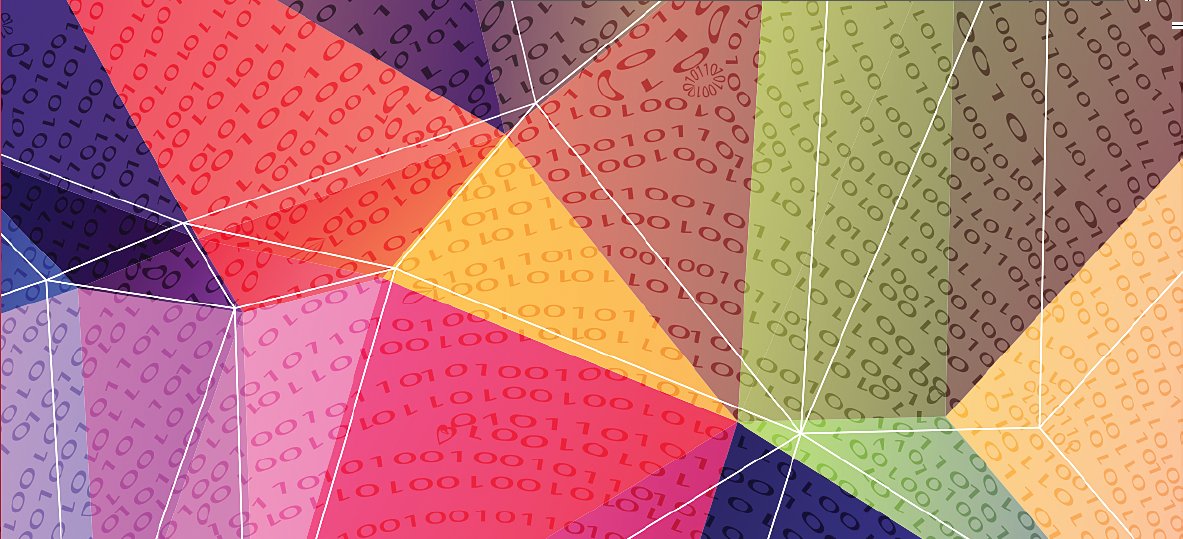Overview: MakeyMakey allows you to turn anything which conducts a small amount of electricity (fruit, tin-foil, people) into a controller for your computer. There are hundreds of things you can do with MaKeyMaKey. In this lesson the class will make musical instruments out of cardboard and tinfoil.
age 10-14
level advanced
21st Century skills Creative Thinking, Collaborating, Technology Literacy
tips You will need to practice this yourself before using it with your class and it’s up to you to decide whether to start with everything already set up or let them fit the components together. It’s a very hands on kinaesthetic activity but those with less developed motor skills might need assistance with the connections.
materials
Cardboard, paints, tin foil, glue, sellotape, coloured paper, plastic tubs etc.
Makey Makey kits – as many as you have, one between three works well
As many computers or devices with a usb socket as Makey Makeys
Aim: to introduce the idea that computers do not have to be contained within a 50cm cube space on a desk.
The objectives are to use a MakeyMakey to make a cardboard musical instrument to use with a synthesizer programme.
Tools:
Or
https://scratch.mit.edu/projects/2543877/
Or
https://scratch.mit.edu/projects/79762132/
Or any other virtual instrument which is controlled by the arrow keys, mouse click and space bar.
Activity:
- Show the MaKeyMaKey cardboard guitar video from the Taccle3 website
- In pairs, the pupils should design musical instruments which can play six notes. It could be a piano, guitar, saxophone, drumkit or something else. They should sketch the design on paper and write instructions for how to make the instruments and how to connect them to the MaKeyMaKey.
- Pupils should swap designs with another pair and see if they can improve them. They should add notes in pencil to each other’s work and then hand them back. (If you spread this over two lessons you might want to take them in and mark them at this point).
- Pupils should make their instruments, connect them to the MaKeyMaKey and play them.
- At the end of the lesson each group should play a short demo (between six and twelve notes) of their instrument to the rest of the class.

Taking it further:
This tutorial https://www.youtube.com/watch?v=Cks7jspJQGs explains some of the more advanced uses for MaKeyMaKey
And this Piano also uses w a s d f g https://scratch.mit.edu/projects/16181018/