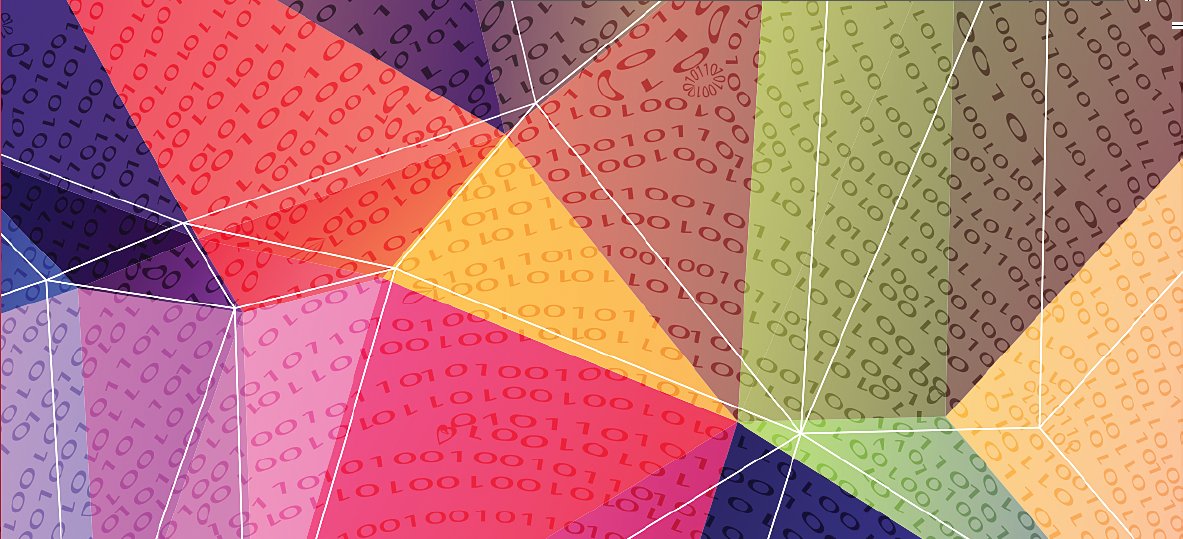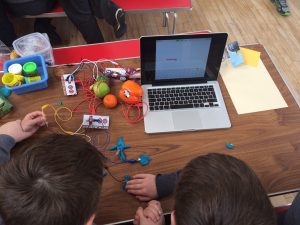 Overview: MakeyMakey allows you to turn anything which conducts a small amount of electricity (fruit, tin-foil, people) into a controller for your computer. There are hundreds of things you can do with MaKeyMaKey but the best place to start has to be with something simple and fun. In this lesson the class will make games controllers out of a variety of objects.
Overview: MakeyMakey allows you to turn anything which conducts a small amount of electricity (fruit, tin-foil, people) into a controller for your computer. There are hundreds of things you can do with MaKeyMaKey but the best place to start has to be with something simple and fun. In this lesson the class will make games controllers out of a variety of objects.
Age 7-14
Level intermediate
21st Century skills Creative Thinking, Collaborating, Technology Literacy
Tips You will need to practice this yourself before using it with your class. Check all of your chosen ‘keys’ (modelling dough, water, fruit, foil) work beforehand. It’s a very hands on kinaesthetic activity but those with less developed motor skills might need assistance with the connections.
Materials
fruit; bananas, celery, carrots, green beans, spring onions, any long and firm fruit or veg works well. Modelling-dough, paper clips, tin-foil, small pots of water.
Makey Makey kits – as many as you have, one between three works well
As many computers or devices with a usb socket as Makey Makeys
Aim: To introduce the idea that computers do not have to be contained within a 50cm cube space on a desk.
The objectives are to use a MakeyMakey to turn fruit and veg into a simple controller for a computer game.
Tools:
http://www.onebuttongames.com/
and
http://www.play-pacman-online.com/
Or any other online game which is controlled by the arrow keys, mouse click and space bar. (Remember to check that you can access the games in school)
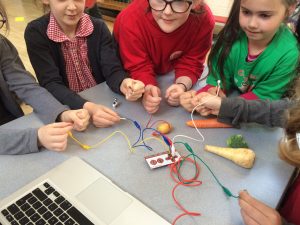
Activity:
Challenge the class to design and make a game controller for a one click game such as One button Bob using a MaKeyMaKey and the items you have provided (fruit, tin-foil etc). They should draw the design on paper first clearly showing how to connect up the MaKeyMaKey.
Next challenge them to control the game using fist bumps or high-fives (depending on the group you might prefer to leave this out)
Finally challenge them to design and make their own controller using the available materials for a more complex game such as pacman where at least four keys are required. Again the design should be drawn first. (You could ask them to use circuit notation).